Carolinas Golf Association
Checking Par Set-up
for your Course
Launch of World Handicap System
&
GHIN-2020 Software

|
Carolinas Golf Association
Checking Par Set-up Launch of World Handicap System |
|
| In order for your members to be able to post
scores hole-by-hole the GHIN system has to know what par is for each of
the holes at your course. In addition, the system needs to know the
Stroke Index allocations (where players get their strokes) for the
various tee boxes. See section 2 below... The CGA has already keyed in the par values for your course and we need you to double check that these pars are correct. Please follow this simple process to double check your par values: |
| Checking Par Values in GHIN-2020 Hole-by-Hole Setup | ||
| Step 1 | Go to your Posting Kiosk | Type in the name of one of your male golfers. |
|
Step 2
|
If there is more than one golfer with the same name... | Choose any male golfer from the list |
| Step 3 | Once you have reached the golfer's record in the kiosk, click on the "My Handicap Information" white button |
 |
| Step 4 | Review all of the par values for each tee listed |
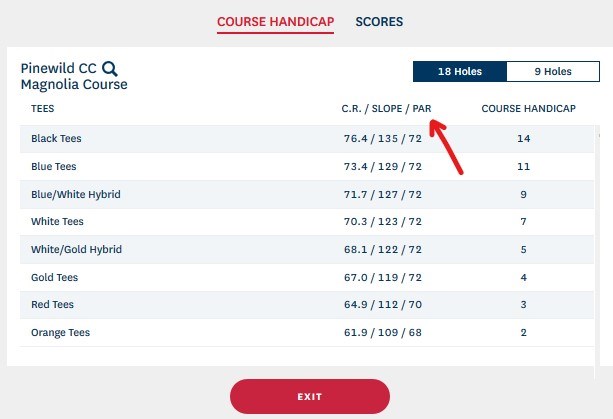 |
| Step 5 | If you have more than one course, you can change your course using the course search option: |
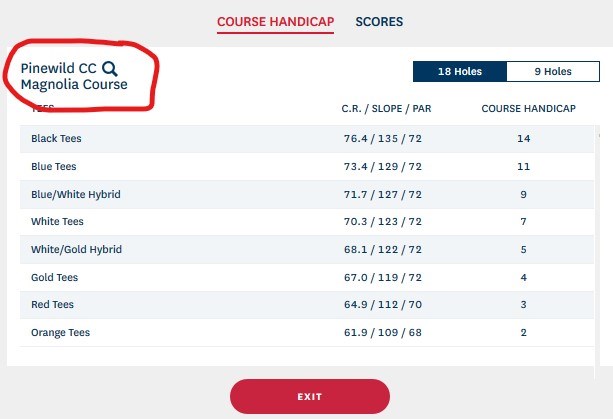 |
| Step 6 | Are the par values are correct? | You do not have to do anything else at this time |
| Step 7 | Do the par values need changes? |
Please contact your Director of Course Rating to discuss the
changes: For NC: Contact Greg Kelly For SC: Contact James Park |
| Setting up your Stroke Index Values for Hole-By-Hole Posting | ||
| Step 1 | For each of your official tee ratings for your course, we need to know the handicap allocations for each hole |
It is recommended that odd hole allocations are used for the front
of the course and even number designations for the back nine. Your club is responsible to designate what they want these stroke allocations to be. Each club uses various methods to determine where strokes should fall within their scorecard. |
| Step 2 | You can submit your stroke information online |
You can submit the stroke information in one of three options: 1. You can designate one set of stroke allocations for both genders and for all tees (a total of one set of allocations) 2. You can designate one set of allocations for all men's tees and a different set of allocations for all women's tees (a total of two sets of allocations) 3. You can submit as many sets of allocations as you need for various combinations of men's or women's tees (however, you are limited to one allocation per tee per gender) |
| Step 3 | If you haven't done so yet, you can submit your Stroke Index Allocations online: | Submit your Stroke Index Allocations at this link: strokeindex |
| Step 4 | Questions? |
Please contact your Director of Course Rating to discuss the what is
required for your Stroke Index Allocations: For NC: Contact Greg Kelly For SC: Contact James Park |