Carolinas Golf Association
Searching for Golfers
Launch of World Handicap System
&
GHIN-2020 Software

|
Carolinas Golf Association Searching for Golfers Launch of World Handicap System |
|
| It is easy to search for and find one of your
members from your handicap roster without having to scroll through your
entire roster list one page at a time. In addition, you can easily search for any golfer in the GHIN system with a universal search option. |
| Step 1 | Searching for one of your members. |
Log into your GHIN Admin Portal at |
|
Step 2
|
Be sure you are on the Roster tab and can see the beginning of your members list in the body of the screen |
|
| Step 3 | To find one of your members quickly begin to type in the player's last name in the Golfer Name box. The golfer list below will begin to filter immediately according to the letters you are typing. |
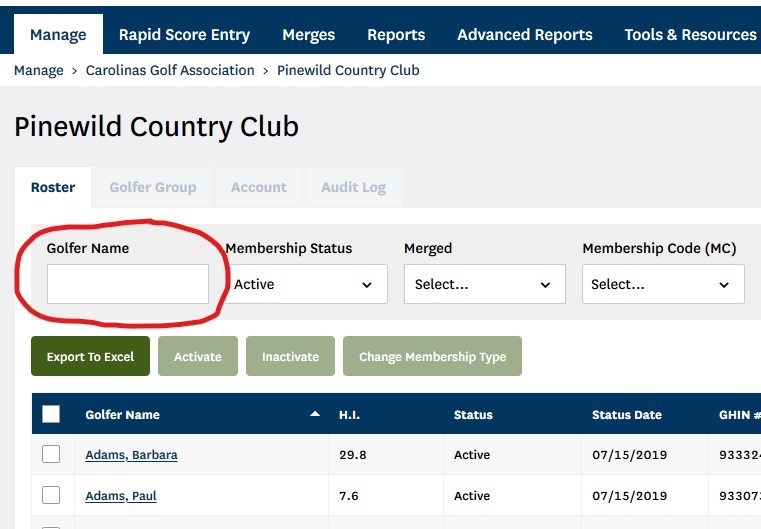 |
| Step 4 | You may also use any of the other filter options to help narrow down your search. | Once you have located the player you are searching for, you can click on the player's name to gain access to their individual GHIN record. To learn more about what options you have available to edit a player's record, please see our QuickLinks Professional Training Center - Items G1 thru G11. |
| Step 1 | Searching for anyone in the GHIN system: |
Log into your GHIN Admin Portal at |
| Step 2 | Use the global search tool found at the top right corner of the Club Admin home page |
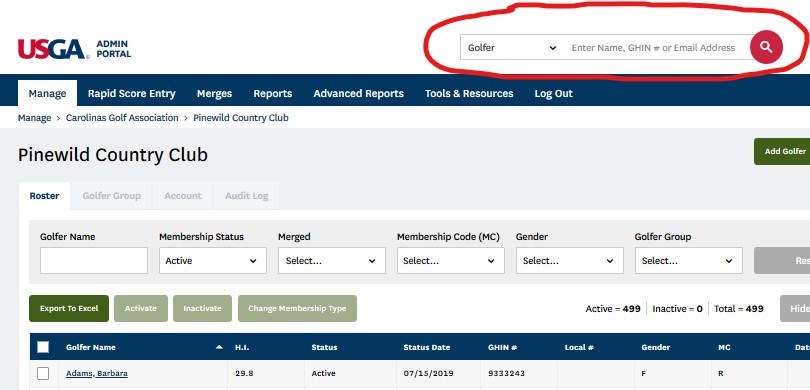 |
| Step 3 | Type in the information you have for the player in question |
You can search for a golfer by: a. Name b. GHIN Number, or c. Email address |
| Step 4 | All search results will show up in the roster listing below | Find the player you are interested in and click on their name to see additional information about the player. If the player is not a member of your club, you will only be able to see general "public" view information. However, you will be able to determine the player's Handicap Index, Low HI, and some other important handicap information sufficient to answer your basic questions about the state of their game and their handicap status. |